Prompts
简介
Laravel Prompts 是一个 PHP 包,用于为你的命令行应用程序添加美观且用户友好的表单,具有类似浏览器的功能,包括占位符文本和验证。
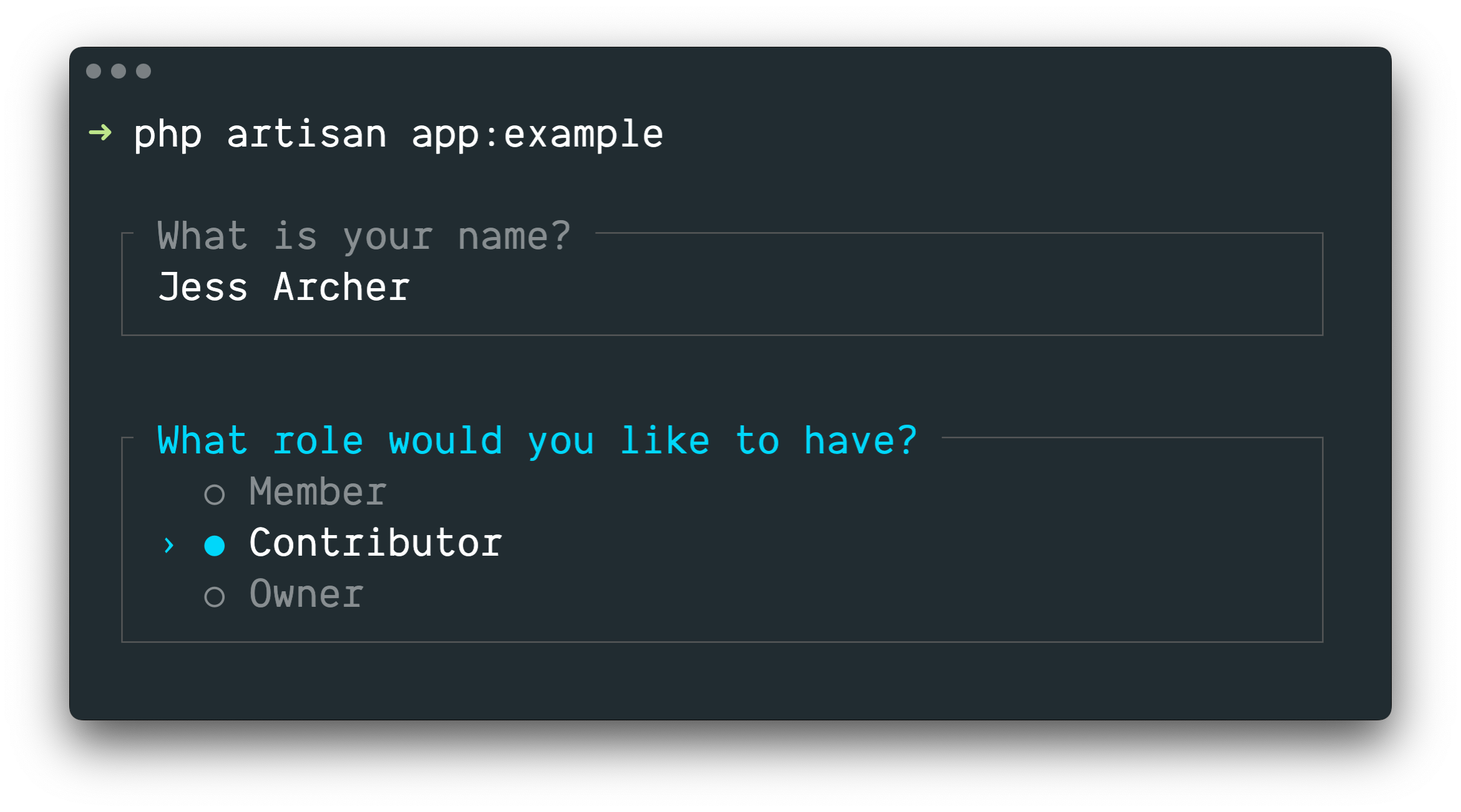
Laravel Prompts 非常适合在你的 Artisan 控制台命令中接受用户输入,但它也可以在任何命令行 PHP 项目中使用。
Laravel Prompts 支持 macOS、Linux 和 Windows with WSL。有关更多信息,请参阅我们关于 不支持的环境和回退的文档。
安装
Laravel Prompts 已经包含在最新版本的 Laravel 中。
Laravel Prompts 也可以通过使用 Composer 包管理器安装在你的其他 PHP 项目中
composer require laravel/prompts可用提示
文本
text 函数将使用给定的问题提示用户,接受他们的输入,然后返回它
use function Laravel\Prompts\text; $name = text('What is your name?');你还可以包括占位符文本、默认值和信息性提示
$name = text( label: 'What is your name?', placeholder: 'E.g. Taylor Otwell', default: $user?->name, hint: 'This will be displayed on your profile.');必填值
如果你需要输入一个值,你可以传递 required 参数
$name = text( label: 'What is your name?', required: true);如果你想自定义验证消息,你也可以传递一个字符串
$name = text( label: 'What is your name?', required: 'Your name is required.');其他验证
最后,如果你想执行额外的验证逻辑,你可以传递一个闭包到 validate 参数
$name = text( label: 'What is your name?', validate: fn (string $value) => match (true) { strlen($value) < 3 => 'The name must be at least 3 characters.', strlen($value) > 255 => 'The name must not exceed 255 characters.', default => null });闭包将接收已输入的值,并可以返回错误消息,如果验证通过则返回 null。
或者,你可以利用 Laravel 验证器 的强大功能。为此,请向 validate 参数提供一个包含属性名称和所需验证规则的数组
$name = text( label: 'What is your name?', validate: ['name' => 'required|max:255|unique:users']);文本区域
textarea 函数将使用给定的问题提示用户,通过多行文本区域接受他们的输入,然后返回它
use function Laravel\Prompts\textarea; $story = textarea('Tell me a story.');你还可以包括占位符文本、默认值和信息性提示
$story = textarea( label: 'Tell me a story.', placeholder: 'This is a story about...', hint: 'This will be displayed on your profile.');必填值
如果你需要输入一个值,你可以传递 required 参数
$story = textarea( label: 'Tell me a story.', required: true);如果你想自定义验证消息,你也可以传递一个字符串
$story = textarea( label: 'Tell me a story.', required: 'A story is required.');其他验证
最后,如果你想执行额外的验证逻辑,你可以传递一个闭包到 validate 参数
$story = textarea( label: 'Tell me a story.', validate: fn (string $value) => match (true) { strlen($value) < 250 => 'The story must be at least 250 characters.', strlen($value) > 10000 => 'The story must not exceed 10,000 characters.', default => null });闭包将接收已输入的值,并可以返回错误消息,如果验证通过则返回 null。
或者,你可以利用 Laravel 验证器 的强大功能。为此,请向 validate 参数提供一个包含属性名称和所需验证规则的数组
$story = textarea( label: 'Tell me a story.', validate: ['story' => 'required|max:10000']);密码
password 函数与 text 函数类似,但用户的输入会在控制台中输入时被屏蔽。这在询问密码等敏感信息时很有用
use function Laravel\Prompts\password; $password = password('What is your password?');你还可以包括占位符文本和信息性提示
$password = password( label: 'What is your password?', placeholder: 'password', hint: 'Minimum 8 characters.');必填值
如果你需要输入一个值,你可以传递 required 参数
$password = password( label: 'What is your password?', required: true);如果你想自定义验证消息,你也可以传递一个字符串
$password = password( label: 'What is your password?', required: 'The password is required.');其他验证
最后,如果你想执行额外的验证逻辑,你可以传递一个闭包到 validate 参数
$password = password( label: 'What is your password?', validate: fn (string $value) => match (true) { strlen($value) < 8 => 'The password must be at least 8 characters.', default => null });闭包将接收已输入的值,并可以返回错误消息,如果验证通过则返回 null。
或者,你可以利用 Laravel 验证器 的强大功能。为此,请向 validate 参数提供一个包含属性名称和所需验证规则的数组
$password = password( label: 'What is your password?', validate: ['password' => 'min:8']);确认
如果你需要询问用户 “是” 或 “否” 的确认,你可以使用 confirm 函数。用户可以使用箭头键或按 y 或 n 选择他们的响应。此函数将返回 true 或 false。
use function Laravel\Prompts\confirm; $confirmed = confirm('Do you accept the terms?');你还可以包括默认值、自定义 “是” 和 “否” 标签的措辞以及信息性提示
$confirmed = confirm( label: 'Do you accept the terms?', default: false, yes: 'I accept', no: 'I decline', hint: 'The terms must be accepted to continue.');需要 “是”
如有必要,你可以通过传递 required 参数来要求你的用户选择 “是”
$confirmed = confirm( label: 'Do you accept the terms?', required: true);如果你想自定义验证消息,你也可以传递一个字符串
$confirmed = confirm( label: 'Do you accept the terms?', required: 'You must accept the terms to continue.');选择
如果你需要用户从预定义的一组选项中选择,你可以使用 select 函数
use function Laravel\Prompts\select; $role = select( label: 'What role should the user have?', options: ['Member', 'Contributor', 'Owner']);你还可以指定默认选项和信息性提示
$role = select( label: 'What role should the user have?', options: ['Member', 'Contributor', 'Owner'], default: 'Owner', hint: 'The role may be changed at any time.');你还可以传递一个关联数组到 options 参数,以返回所选键而不是其值
$role = select( label: 'What role should the user have?', options: [ 'member' => 'Member', 'contributor' => 'Contributor', 'owner' => 'Owner', ], default: 'owner');在列表开始滚动之前,将显示最多五个选项。你可以通过传递 scroll 参数来自定义此项
$role = select( label: 'Which category would you like to assign?', options: Category::pluck('name', 'id'), scroll: 10);其他验证
与其他提示函数不同,select 函数不接受 required 参数,因为不可能什么都不选。但是,如果你需要显示一个选项但阻止它被选中,你可以传递一个闭包到 validate 参数
$role = select( label: 'What role should the user have?', options: [ 'member' => 'Member', 'contributor' => 'Contributor', 'owner' => 'Owner', ], validate: fn (string $value) => $value === 'owner' && User::where('role', 'owner')->exists() ? 'An owner already exists.' : null);如果 options 参数是一个关联数组,那么闭包将接收所选的键,否则它将接收所选的值。闭包可以返回错误消息,如果验证通过则返回 null。
多选
如果你需要用户能够选择多个选项,你可以使用 multiselect 函数
use function Laravel\Prompts\multiselect; $permissions = multiselect( label: 'What permissions should be assigned?', options: ['Read', 'Create', 'Update', 'Delete']);你还可以指定默认选项和信息性提示
use function Laravel\Prompts\multiselect; $permissions = multiselect( label: 'What permissions should be assigned?', options: ['Read', 'Create', 'Update', 'Delete'], default: ['Read', 'Create'], hint: 'Permissions may be updated at any time.');你还可以传递一个关联数组到 options 参数,以返回所选选项的键而不是其值
$permissions = multiselect( label: 'What permissions should be assigned?', options: [ 'read' => 'Read', 'create' => 'Create', 'update' => 'Update', 'delete' => 'Delete', ], default: ['read', 'create']);在列表开始滚动之前,将显示最多五个选项。你可以通过传递 scroll 参数来自定义此项
$categories = multiselect( label: 'What categories should be assigned?', options: Category::pluck('name', 'id'), scroll: 10);需要一个值
默认情况下,用户可以选择零个或多个选项。你可以传递 required 参数来强制选择一个或多个选项
$categories = multiselect( label: 'What categories should be assigned?', options: Category::pluck('name', 'id'), required: true);如果你想自定义验证消息,你可以向 required 参数提供一个字符串
$categories = multiselect( label: 'What categories should be assigned?', options: Category::pluck('name', 'id'), required: 'You must select at least one category');其他验证
如果你需要显示一个选项但阻止它被选中,你可以传递一个闭包到 validate 参数
$permissions = multiselect( label: 'What permissions should the user have?', options: [ 'read' => 'Read', 'create' => 'Create', 'update' => 'Update', 'delete' => 'Delete', ], validate: fn (array $values) => ! in_array('read', $values) ? 'All users require the read permission.' : null);如果 options 参数是一个关联数组,那么闭包将接收所选的键,否则它将接收所选的值。闭包可以返回错误消息,如果验证通过则返回 null。
建议
suggest 函数可用于为可能的选项提供自动完成功能。用户仍然可以提供任何答案,而与自动完成提示无关
use function Laravel\Prompts\suggest; $name = suggest('What is your name?', ['Taylor', 'Dayle']);或者,你可以将闭包作为 suggest 函数的第二个参数传递。每次用户键入输入字符时都会调用该闭包。闭包应接受一个包含用户到目前为止的输入的字符串参数,并返回一个用于自动完成的选项数组
$name = suggest( label: 'What is your name?', options: fn ($value) => collect(['Taylor', 'Dayle']) ->filter(fn ($name) => Str::contains($name, $value, ignoreCase: true)))你还可以包括占位符文本、默认值和信息性提示
$name = suggest( label: 'What is your name?', options: ['Taylor', 'Dayle'], placeholder: 'E.g. Taylor', default: $user?->name, hint: 'This will be displayed on your profile.');必填值
如果你需要输入一个值,你可以传递 required 参数
$name = suggest( label: 'What is your name?', options: ['Taylor', 'Dayle'], required: true);如果你想自定义验证消息,你也可以传递一个字符串
$name = suggest( label: 'What is your name?', options: ['Taylor', 'Dayle'], required: 'Your name is required.');其他验证
最后,如果你想执行额外的验证逻辑,你可以传递一个闭包到 validate 参数
$name = suggest( label: 'What is your name?', options: ['Taylor', 'Dayle'], validate: fn (string $value) => match (true) { strlen($value) < 3 => 'The name must be at least 3 characters.', strlen($value) > 255 => 'The name must not exceed 255 characters.', default => null });闭包将接收已输入的值,并可以返回错误消息,如果验证通过则返回 null。
或者,你可以利用 Laravel 验证器 的强大功能。为此,请向 validate 参数提供一个包含属性名称和所需验证规则的数组
$name = suggest( label: 'What is your name?', options: ['Taylor', 'Dayle'], validate: ['name' => 'required|min:3|max:255']);搜索
如果你有很多选项供用户选择,则 search 函数允许用户键入搜索查询来过滤结果,然后再使用箭头键选择选项
use function Laravel\Prompts\search; $id = search( label: 'Search for the user that should receive the mail', options: fn (string $value) => strlen($value) > 0 ? User::whereLike('name', "%{$value}%")->pluck('name', 'id')->all() : []);闭包将接收用户到目前为止键入的文本,并且必须返回一个选项数组。如果你返回一个关联数组,则将返回所选选项的键,否则将返回其值。
当过滤你打算返回值的数组时,你应该使用 array_values 函数或 values Collection 方法来确保该数组不会变成关联数组
$names = collect(['Taylor', 'Abigail']); $selected = search( label: 'Search for the user that should receive the mail', options: fn (string $value) => $names ->filter(fn ($name) => Str::contains($name, $value, ignoreCase: true)) ->values() ->all(),);你还可以包括占位符文本和信息性提示
$id = search( label: 'Search for the user that should receive the mail', placeholder: 'E.g. Taylor Otwell', options: fn (string $value) => strlen($value) > 0 ? User::whereLike('name', "%{$value}%")->pluck('name', 'id')->all() : [], hint: 'The user will receive an email immediately.');在列表开始滚动之前,将显示最多五个选项。你可以通过传递 scroll 参数来自定义此项
$id = search( label: 'Search for the user that should receive the mail', options: fn (string $value) => strlen($value) > 0 ? User::whereLike('name', "%{$value}%")->pluck('name', 'id')->all() : [], scroll: 10);其他验证
如果你想执行额外的验证逻辑,你可以传递一个闭包到 validate 参数
$id = search( label: 'Search for the user that should receive the mail', options: fn (string $value) => strlen($value) > 0 ? User::whereLike('name', "%{$value}%")->pluck('name', 'id')->all() : [], validate: function (int|string $value) { $user = User::findOrFail($value); if ($user->opted_out) { return 'This user has opted-out of receiving mail.'; } });如果 options 闭包返回一个关联数组,则闭包将接收所选的键,否则它将接收所选的值。闭包可以返回错误消息,如果验证通过则返回 null。
多重搜索
如果你有大量可搜索的选项,并且需要用户能够选择多个项目,则 multisearch 函数允许用户键入搜索查询来过滤结果,然后再使用箭头键和空格键选择选项
use function Laravel\Prompts\multisearch; $ids = multisearch( 'Search for the users that should receive the mail', fn (string $value) => strlen($value) > 0 ? User::whereLike('name', "%{$value}%")->pluck('name', 'id')->all() : []);闭包将接收用户到目前为止键入的文本,并且必须返回一个选项数组。如果你返回一个关联数组,则将返回所选选项的键;否则,将返回其值。
当过滤你打算返回值的数组时,你应该使用 array_values 函数或 values Collection 方法来确保该数组不会变成关联数组
$names = collect(['Taylor', 'Abigail']); $selected = multisearch( label: 'Search for the users that should receive the mail', options: fn (string $value) => $names ->filter(fn ($name) => Str::contains($name, $value, ignoreCase: true)) ->values() ->all(),);你还可以包括占位符文本和信息性提示
$ids = multisearch( label: 'Search for the users that should receive the mail', placeholder: 'E.g. Taylor Otwell', options: fn (string $value) => strlen($value) > 0 ? User::whereLike('name', "%{$value}%")->pluck('name', 'id')->all() : [], hint: 'The user will receive an email immediately.');在列表开始滚动之前,将显示最多五个选项。你可以通过提供 scroll 参数来自定义此项
$ids = multisearch( label: 'Search for the users that should receive the mail', options: fn (string $value) => strlen($value) > 0 ? User::whereLike('name', "%{$value}%")->pluck('name', 'id')->all() : [], scroll: 10);需要一个值
默认情况下,用户可以选择零个或多个选项。你可以传递 required 参数来强制选择一个或多个选项
$ids = multisearch( label: 'Search for the users that should receive the mail', options: fn (string $value) => strlen($value) > 0 ? User::whereLike('name', "%{$value}%")->pluck('name', 'id')->all() : [], required: true);如果您想自定义验证消息,您还可以向 required 参数提供一个字符串。
$ids = multisearch( label: 'Search for the users that should receive the mail', options: fn (string $value) => strlen($value) > 0 ? User::whereLike('name', "%{$value}%")->pluck('name', 'id')->all() : [], required: 'You must select at least one user.');其他验证
如果你想执行额外的验证逻辑,你可以传递一个闭包到 validate 参数
$ids = multisearch( label: 'Search for the users that should receive the mail', options: fn (string $value) => strlen($value) > 0 ? User::whereLike('name', "%{$value}%")->pluck('name', 'id')->all() : [], validate: function (array $values) { $optedOut = User::whereLike('name', '%a%')->findMany($values); if ($optedOut->isNotEmpty()) { return $optedOut->pluck('name')->join(', ', ', and ').' have opted out.'; } });如果 options 闭包返回一个关联数组,则该闭包将接收选定的键;否则,它将接收选定的值。该闭包可以返回一个错误消息,或者如果验证通过则返回 null。
暂停
可以使用 pause 函数向用户显示信息文本,并等待他们按下 Enter / Return 键以确认他们希望继续。
use function Laravel\Prompts\pause; pause('Press ENTER to continue.');验证前转换输入
有时您可能希望在进行验证之前转换提示输入。例如,您可能希望从任何提供的字符串中删除空格。为了实现这一点,许多提示函数提供了一个 transform 参数,该参数接受一个闭包。
$name = text( label: 'What is your name?', transform: fn (string $value) => trim($value), validate: fn (string $value) => match (true) { strlen($value) < 3 => 'The name must be at least 3 characters.', strlen($value) > 255 => 'The name must not exceed 255 characters.', default => null });表单
通常,您会按顺序显示多个提示,以在执行其他操作之前收集信息。您可以使用 form 函数创建一个分组的提示集合,供用户完成。
use function Laravel\Prompts\form; $responses = form() ->text('What is your name?', required: true) ->password('What is your password?', validate: ['password' => 'min:8']) ->confirm('Do you accept the terms?') ->submit();submit 方法将返回一个数字索引的数组,其中包含表单提示的所有响应。但是,您可以通过 name 参数为每个提示提供一个名称。当提供名称时,可以通过该名称访问已命名提示的响应。
use App\Models\User;use function Laravel\Prompts\form; $responses = form() ->text('What is your name?', required: true, name: 'name') ->password( label: 'What is your password?', validate: ['password' => 'min:8'], name: 'password' ) ->confirm('Do you accept the terms?') ->submit(); User::create([ 'name' => $responses['name'], 'password' => $responses['password'],]);使用 form 函数的主要好处是用户可以使用 CTRL + U 返回表单中之前的提示。这允许用户修复错误或更改选择,而无需取消并重新启动整个表单。
如果需要更精细地控制表单中的提示,您可以调用 add 方法,而不是直接调用其中一个提示函数。add 方法会传递用户提供的所有先前的响应。
use function Laravel\Prompts\form;use function Laravel\Prompts\outro; $responses = form() ->text('What is your name?', required: true, name: 'name') ->add(function ($responses) { return text("How old are you, {$responses['name']}?"); }, name: 'age') ->submit(); outro("Your name is {$responses['name']} and you are {$responses['age']} years old.");信息性消息
note、info、warning、error 和 alert 函数可用于显示信息性消息。
use function Laravel\Prompts\info; info('Package installed successfully.');表格
table 函数可以轻松地显示多行和多列数据。您只需提供列名和表格的数据即可。
use function Laravel\Prompts\table; table( headers: ['Name', 'Email'], rows: User::all(['name', 'email'])->toArray());旋转
spin 函数在执行指定的闭包时显示一个微调器以及可选的消息。它用于指示正在进行的过程,并在完成后返回闭包的结果。
use function Laravel\Prompts\spin; $response = spin( message: 'Fetching response...', callback: fn () => Http::get('http://example.com'));spin 函数需要 pcntl PHP 扩展来动画显示微调器。当此扩展不可用时,将显示静态版本的微调器。
进度条
对于长时间运行的任务,显示一个进度条,告知用户任务的完成程度会很有帮助。使用 progress 函数,Laravel 将显示一个进度条,并为给定可迭代值的每次迭代推进其进度。
use function Laravel\Prompts\progress; $users = progress( label: 'Updating users', steps: User::all(), callback: fn ($user) => $this->performTask($user));progress 函数的行为类似于 map 函数,并将返回一个数组,其中包含您的闭包每次迭代的返回值。
该闭包还可以接受 Laravel\Prompts\Progress 实例,允许您在每次迭代时修改标签和提示。
$users = progress( label: 'Updating users', steps: User::all(), callback: function ($user, $progress) { $progress ->label("Updating {$user->name}") ->hint("Created on {$user->created_at}"); return $this->performTask($user); }, hint: 'This may take some time.');有时,您可能需要更手动地控制进度条的推进方式。首先,定义该过程将迭代的总步骤数。然后,在处理每个项目后,通过 advance 方法推进进度条。
$progress = progress(label: 'Updating users', steps: 10); $users = User::all(); $progress->start(); foreach ($users as $user) { $this->performTask($user); $progress->advance();} $progress->finish();清除终端
可以使用 clear 函数清除用户的终端。
use function Laravel\Prompts\clear; clear();终端注意事项
终端宽度
如果任何标签、选项或验证消息的长度超过用户终端中的“列”数,它将自动截断以适应。如果您的用户可能正在使用较窄的终端,请考虑最小化这些字符串的长度。通常安全的长度上限是 74 个字符,以支持 80 个字符的终端。
终端高度
对于任何接受 scroll 参数的提示,配置的值将自动减少以适应用户终端的高度,包括验证消息的空间。
不支持的环境和回退
Laravel Prompts 支持 macOS、Linux 和带有 WSL 的 Windows。由于 Windows PHP 版本的限制,目前无法在 WSL 之外的 Windows 上使用 Laravel Prompts。
因此,Laravel Prompts 支持回退到替代实现,例如 Symfony Console Question Helper。
当在 Laravel 框架中使用 Laravel Prompts 时,每个提示的回退都已为您配置,并且将在不受支持的环境中自动启用。
回退条件
如果您未使用 Laravel 或需要自定义何时使用回退行为,您可以将布尔值传递给 Prompt 类上的 fallbackWhen 静态方法。
use Laravel\Prompts\Prompt; Prompt::fallbackWhen( ! $input->isInteractive() || windows_os() || app()->runningUnitTests());回退行为
如果您未使用 Laravel 或需要自定义回退行为,您可以将闭包传递给每个提示类上的 fallbackUsing 静态方法。
use Laravel\Prompts\TextPrompt;use Symfony\Component\Console\Question\Question;use Symfony\Component\Console\Style\SymfonyStyle; TextPrompt::fallbackUsing(function (TextPrompt $prompt) use ($input, $output) { $question = (new Question($prompt->label, $prompt->default ?: null)) ->setValidator(function ($answer) use ($prompt) { if ($prompt->required && $answer === null) { throw new \RuntimeException( is_string($prompt->required) ? $prompt->required : 'Required.' ); } if ($prompt->validate) { $error = ($prompt->validate)($answer ?? ''); if ($error) { throw new \RuntimeException($error); } } return $answer; }); return (new SymfonyStyle($input, $output)) ->askQuestion($question);});必须为每个提示类单独配置回退。该闭包将接收提示类的实例,并且必须为提示返回适当的类型。
